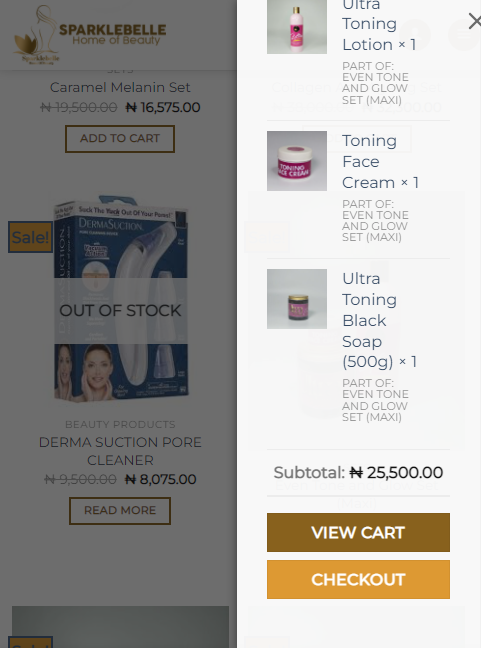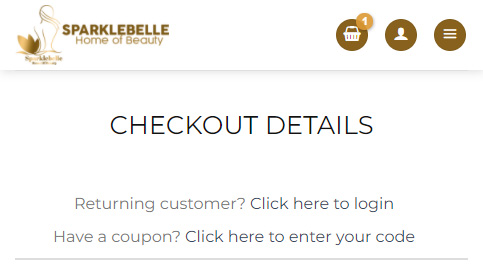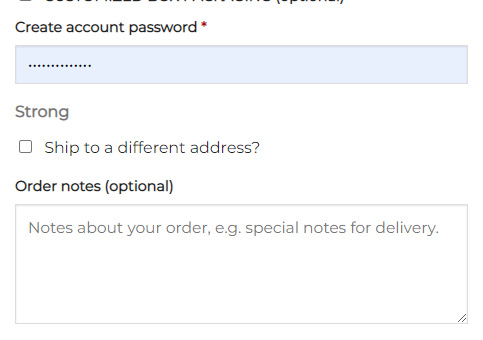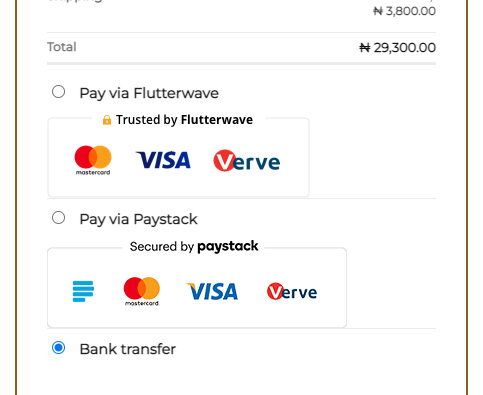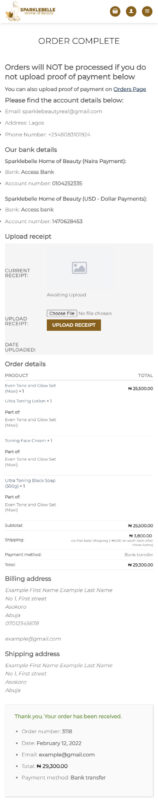How-to
HOW TO SHOP ON SPARKLEBELLESKIN.COM
Table of Contents
1. Navigating the website and adding products to cart
5. To upload receipt for an order you have already placed
GO TO SPARKLEBELLESKIN.COM
Navigating the website and adding products to cart
Click on “SHOP PRODUCTS”
You can filter using the “FILTER PRODUCTS” button at the top of the page and navigate easily.
You can also select the category you want to buy from or just scroll down on the shop page and select the product you want to purchase.
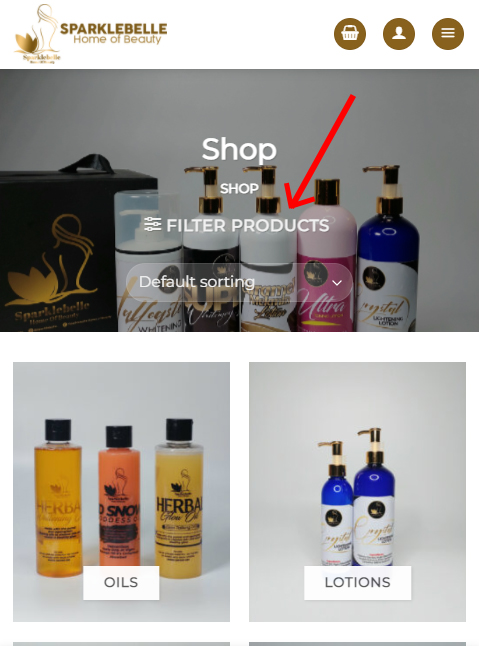
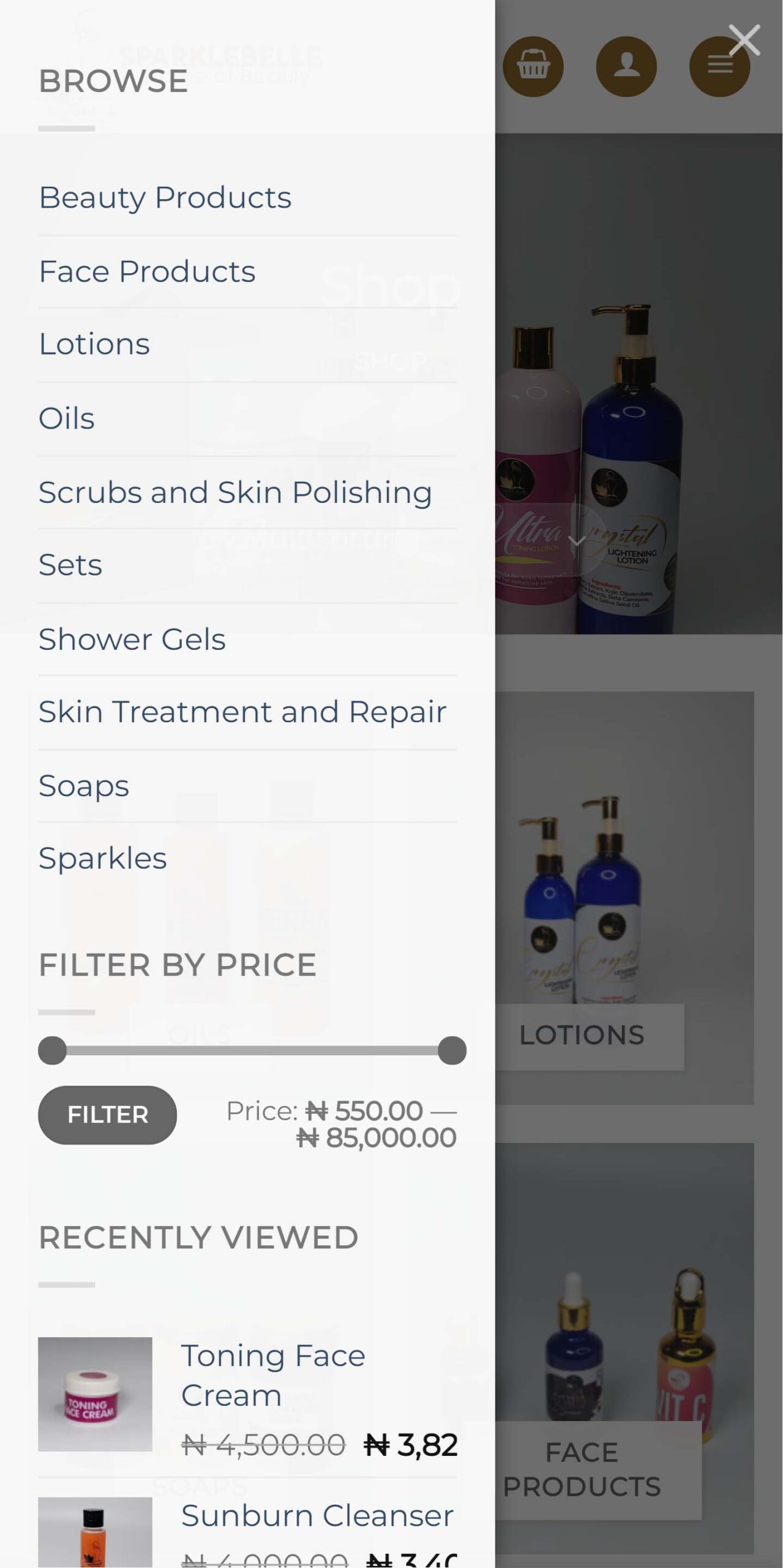
Alternatively, you can also use the search function which is accessible from the menu at the top
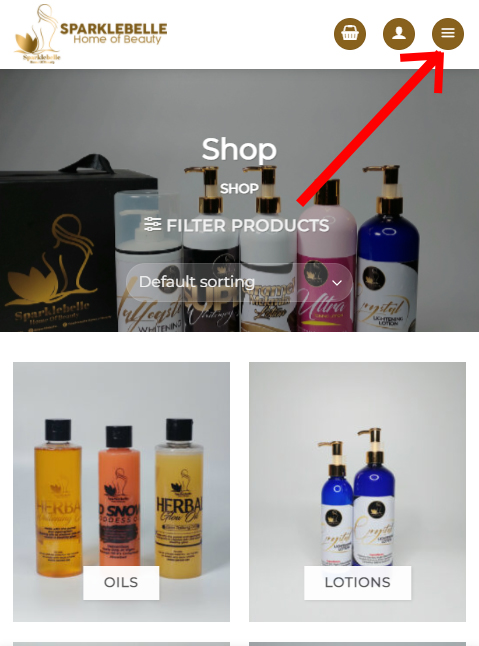
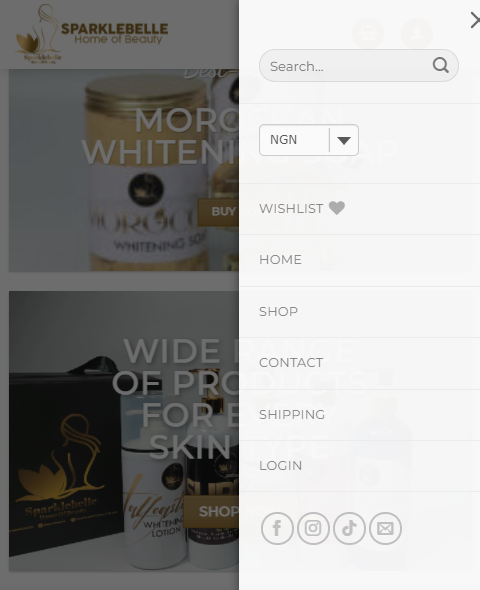
When you find the item you want, click “ADD TO CART”
The button should then change to “VIEW CART”
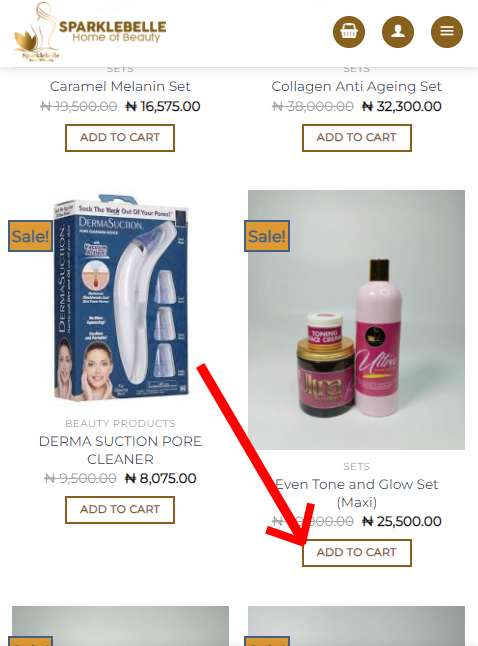
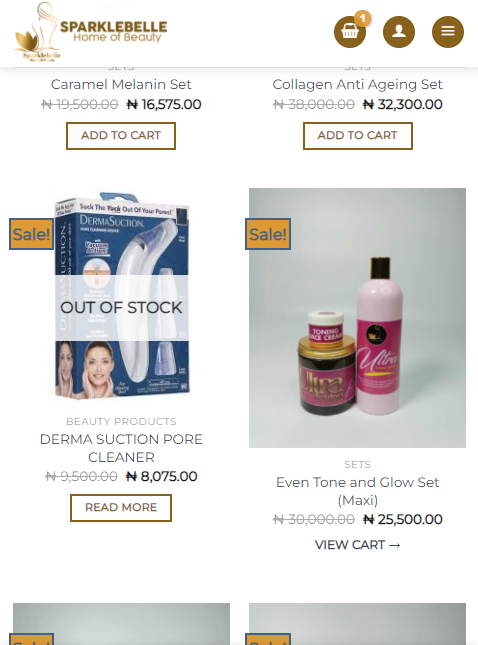
When you are done adding all the products you need to buy to your cart, it’s time to check out.
To checkout, you can click the “VIEW CART” button anywhere on the shop page or click the basket icon at the top of the page. Then scroll down the sidebar that comes up and click on the “CHECKOUT” button
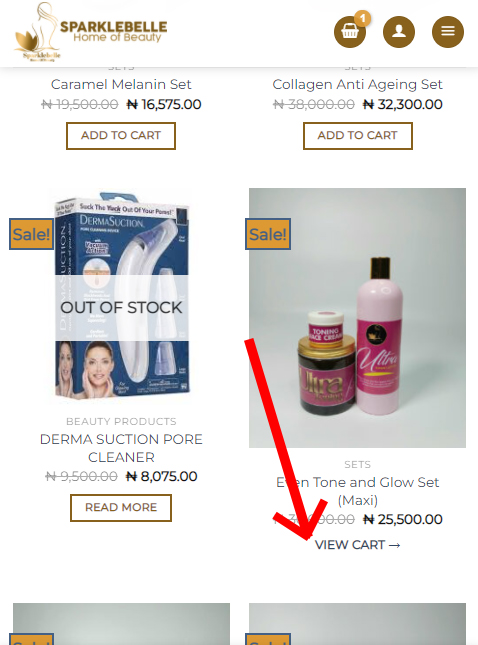
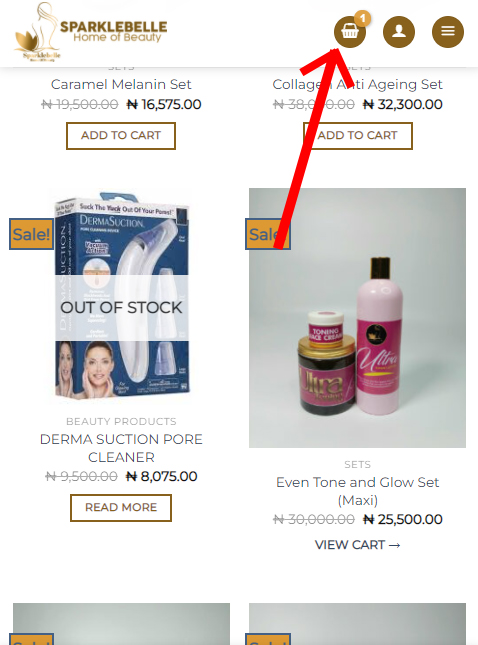
CHECKOUT PAGE
ON THE NEW PAGE THAT OPENS UP, If you already have an account, tap on “Click here to login” and enter your login details.
On the payment page, fill in all the required information (scroll past the image below to continue reading).
For Create account password: Enter a password that will be used to login to your account subsequently.
Your username is your email address. Please set a strong password and do not forget this password.
You can also choose to ship to a different address you just have to enter the address in the fields that come up.
SELECT A PAYMENT METHOD
Available payment methods are;
1) Pay via Flutterwave using USSD, bank transfer, or debit or credit card.
2) Pay via Paystack using USSD, bank transfer, or debit or credit card
3) Pay via Bank Transfer directly to one of SparkleBelle’s accounts.
For methods 1 and 2, your payment will be automatically and immediately confirmed on the website and your orders will be processed as soon as possible.
However, if you choose to use the “Bank transfer” method, you have to upload the receipt of payment and wait for a few hours so that our account officer can verify your payment and approve your transaction.
The proof of payment can be a screenshot, pdf or downloaded receipt from your bank application.
Please note that you should use an account that bears the First name and Last name used to register on the website for easy verification of payment.
Agree to the terms and conditions and shipping policies.
And click “PLACE ORDER”
FOR THOSE WHO CHOSE BANK TRANSFER METHOD, FOLLOW THE STEPS BELOW TO COMPLETE YOUR ORDER:
Once you click on “PLACE ORDER”, the next page that opens up is an “ORDER COMPLETE” page. However your orders will be placed on hold till you upload a proof of payment.
The bank account details are also displayed on this page
To upload proof of payment, kindly scroll down the page and click on “Choose File” button. Then navigate to the receipt on your phone and select the receipt.
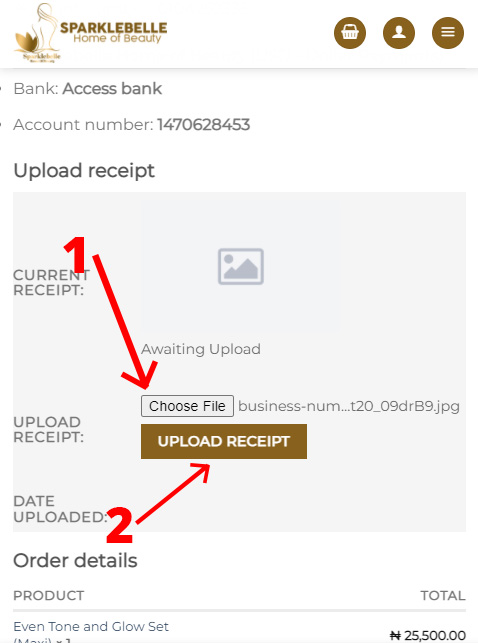
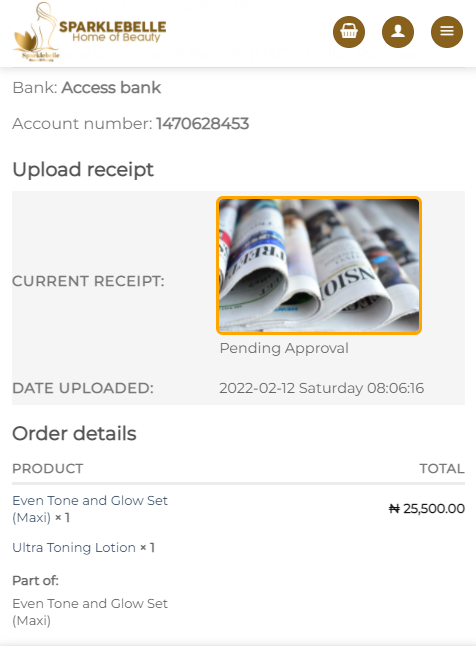
Once you are back on the page, click the “UPLOAD RECEIPT” button and you’ll see a notice telling you that the upload has been successfully completed. Your order is now complete.
IN CASE YOU MISTAKENLY CLOSE THE ORDER COMPLETE PAGE, YOU CAN ALSO UPLOAD PROOF OF PAYMENT BY GOING TO ORDERS PAGE INSIDE “MY ACCOUNT”
To go to your account page, click on the menu at the top, select My account and click Orders
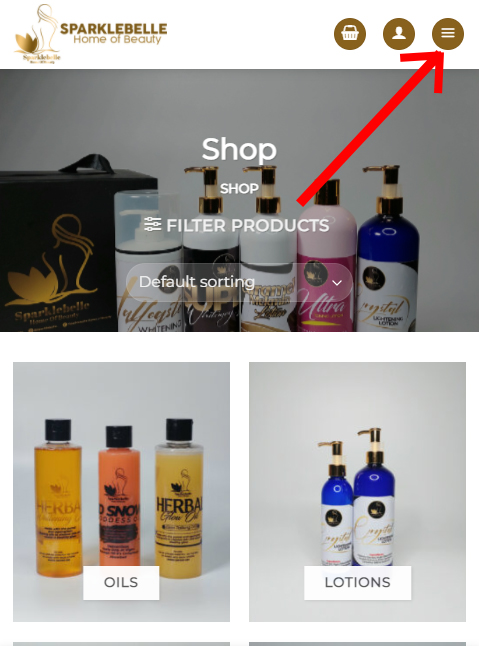
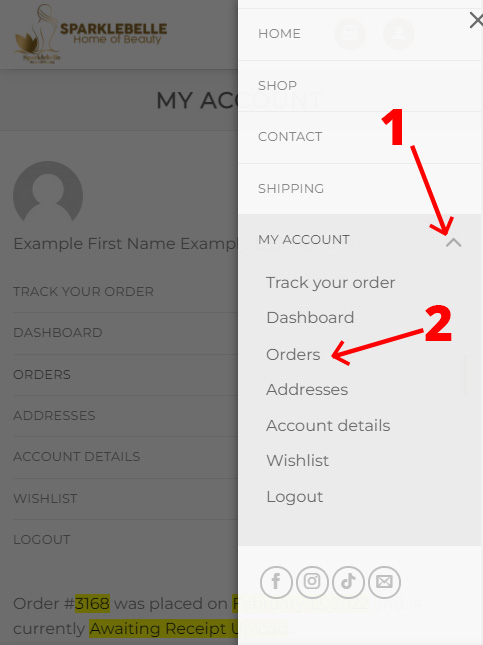
You can also go to the “My Account” page and select orders tab
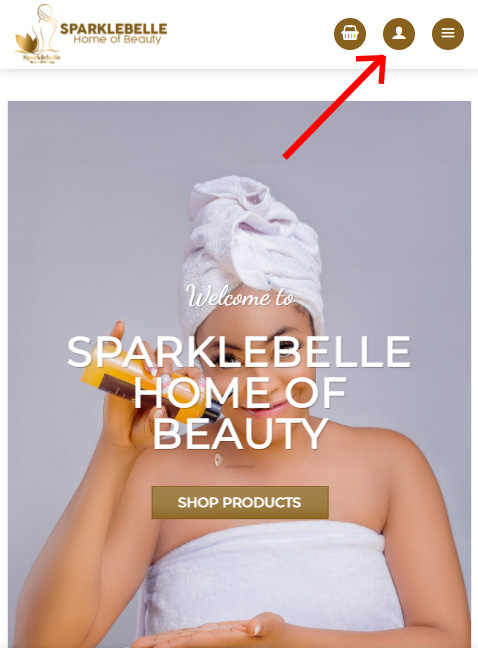
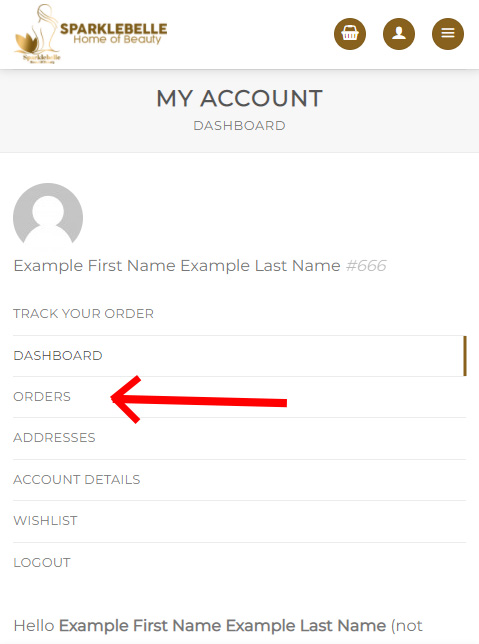
On the Orders page, select the order you want to upload a receipt for (you can also view order details on this page). Click “View” in front of the order and upload the receipt following the process described above on this page.
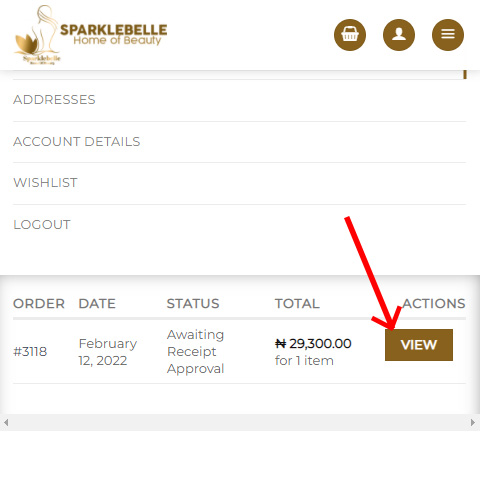
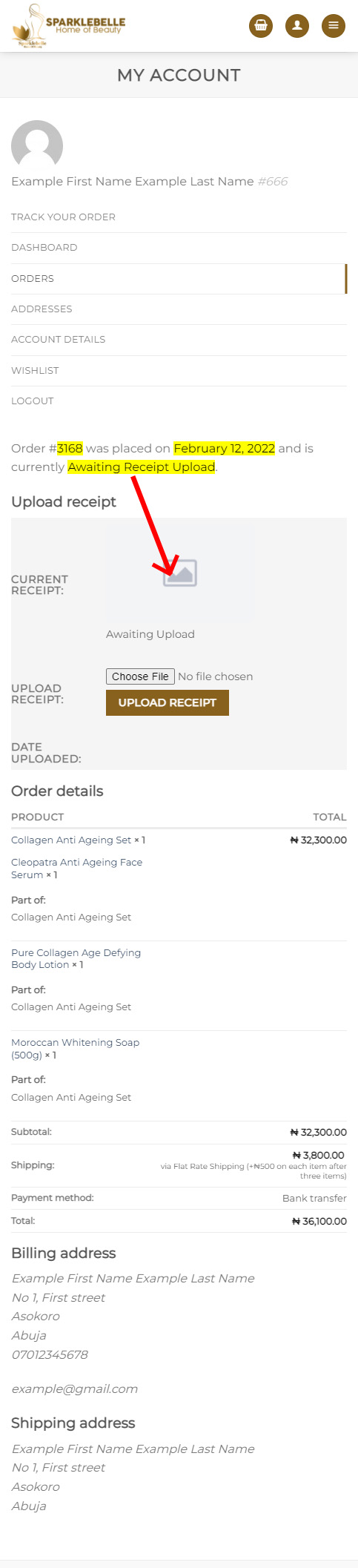
Thank you for patronizing SparkleBelle Skin. Reach out to us via details on the Contact page if you have any inquiries.